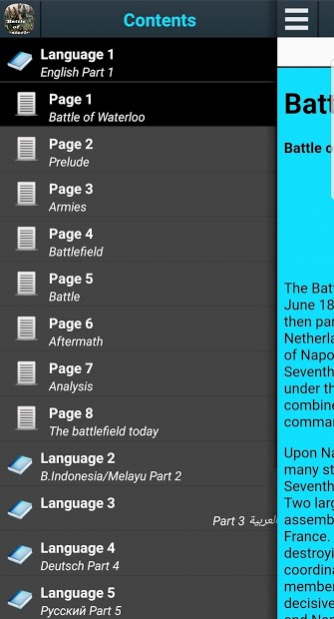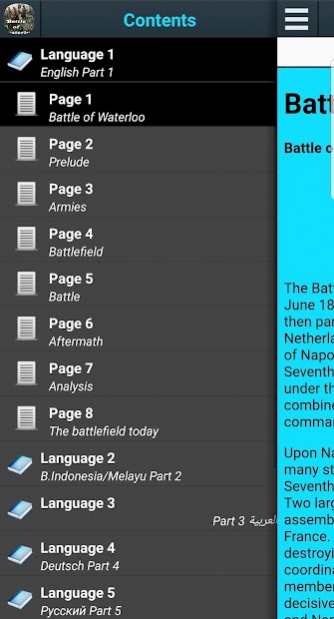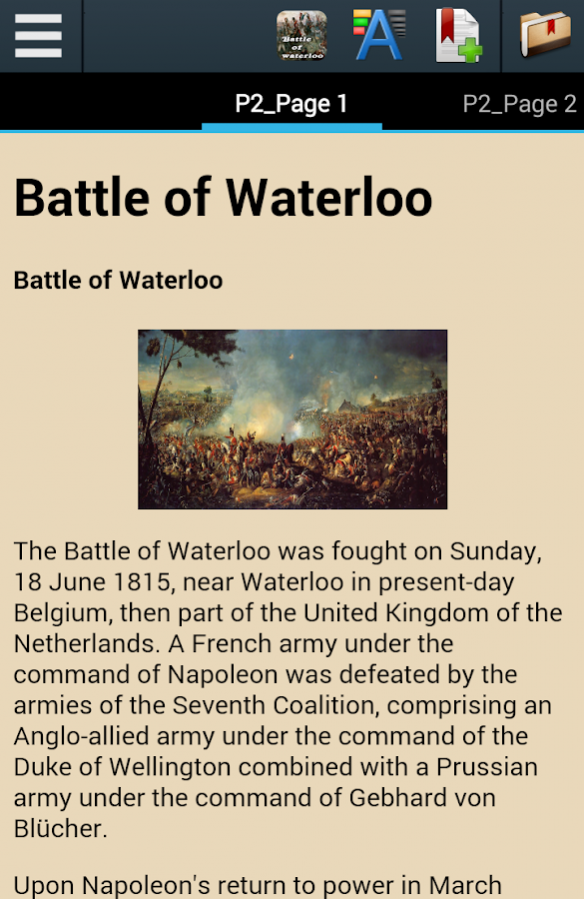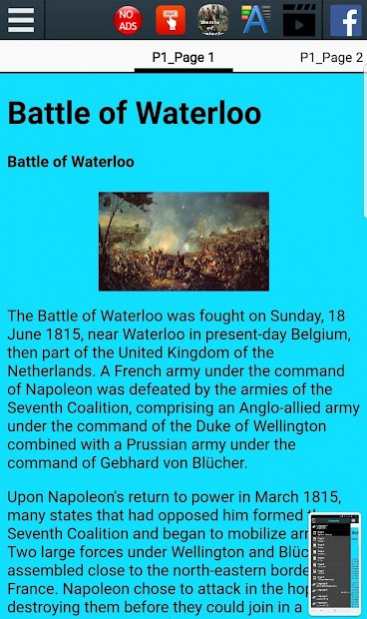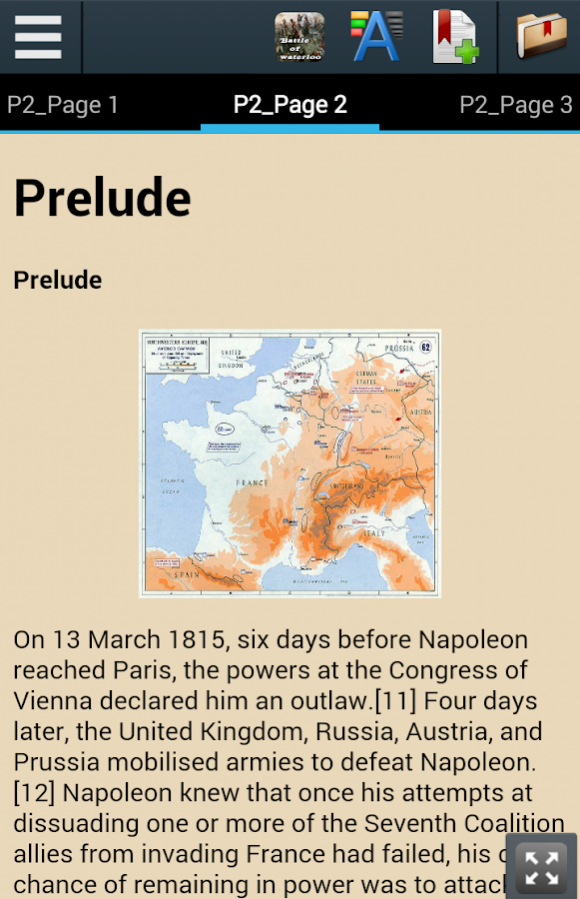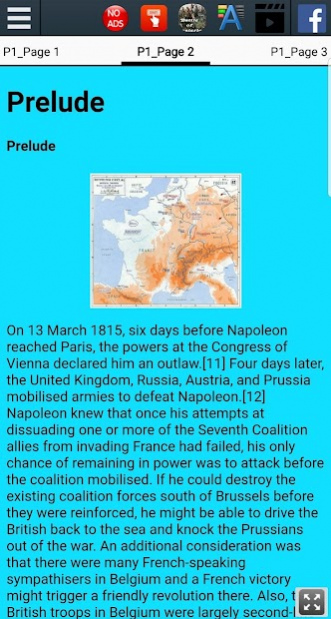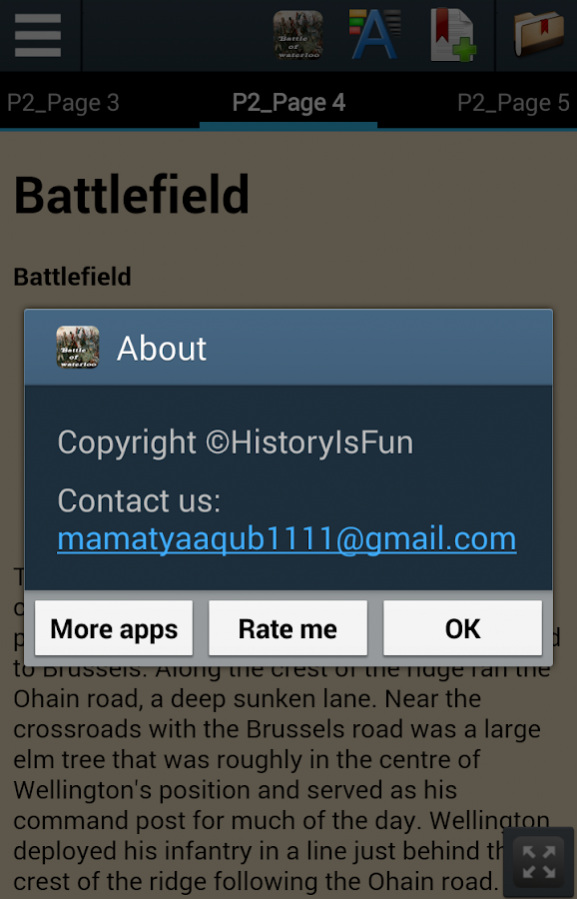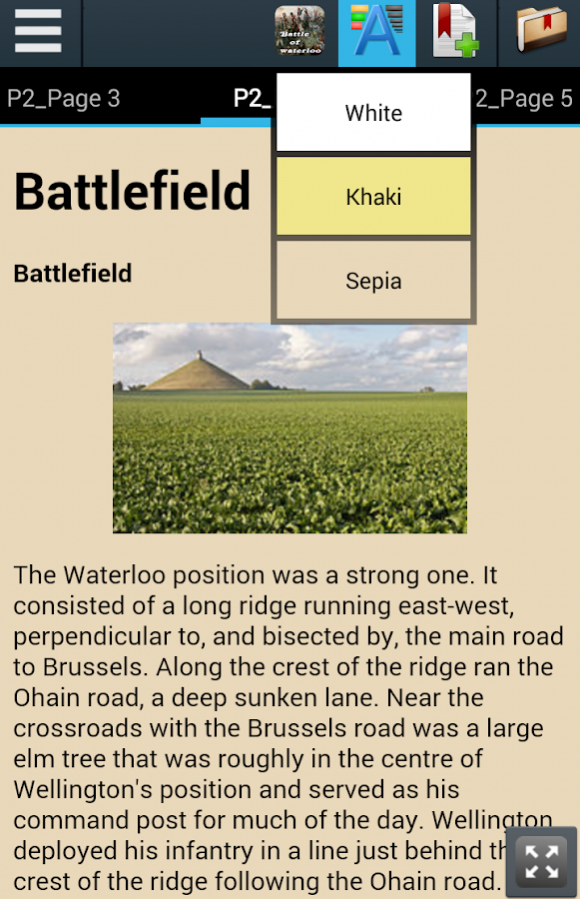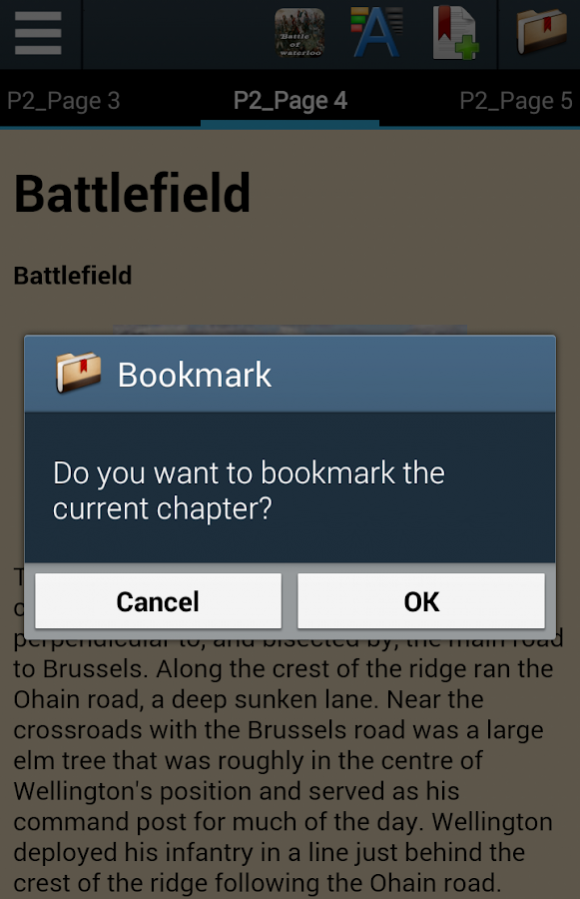Battle of Waterloo 2.5
Free Version
Publisher Description
The Battle of Waterloo was fought on Sunday, 18 June 1815, near Waterloo in present-day Belgium, then part of the United Kingdom of the Netherlands. A French army under the command of Napoleon was defeated by two of the armies of the Seventh Coalition: an Anglo-allied army under the command of the Duke of Wellington, and a Prussian army under the command of Gebhard Leberecht von Blücher.
Upon Napoleon's return to power in March 1815, many states that had opposed him formed the Seventh Coalition and began to mobilize armies. Wellington and Blücher's armies were cantoned close to the north-eastern border of France. Napoleon chose to attack them in the hope of destroying them before they could join in a coordinated invasion of France with other members of the coalition. Waterloo was the decisive engagement of the Waterloo Campaign and Napoleon's last. According to Wellington, the battle was "the nearest-run thing you ever saw in your life".[10] The defeat at Waterloo ended Napoleon's rule as Emperor of the French, and marked the end of his Hundred Days return from exile. Napoleon abdicated 4 days later, and on the 7 July coalition forces entered Paris.
About Battle of Waterloo
Battle of Waterloo is a free app for Android published in the Reference Tools list of apps, part of Education.
The company that develops Battle of Waterloo is HistoryofTheWorld. The latest version released by its developer is 2.5.
To install Battle of Waterloo on your Android device, just click the green Continue To App button above to start the installation process. The app is listed on our website since 2021-08-19 and was downloaded 7 times. We have already checked if the download link is safe, however for your own protection we recommend that you scan the downloaded app with your antivirus. Your antivirus may detect the Battle of Waterloo as malware as malware if the download link to com.historyisfun.battleofwaterloo is broken.
How to install Battle of Waterloo on your Android device:
- Click on the Continue To App button on our website. This will redirect you to Google Play.
- Once the Battle of Waterloo is shown in the Google Play listing of your Android device, you can start its download and installation. Tap on the Install button located below the search bar and to the right of the app icon.
- A pop-up window with the permissions required by Battle of Waterloo will be shown. Click on Accept to continue the process.
- Battle of Waterloo will be downloaded onto your device, displaying a progress. Once the download completes, the installation will start and you'll get a notification after the installation is finished.